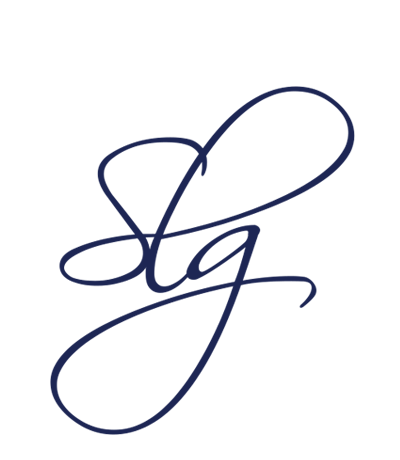How to Update the App

If you would like to update or refresh your installation of the app, you can follow these directions:

For Android phones:
1. Tap and hold on the app icon and choose uninstall (keep your subscription)
2. Go to the Google Play Store and search Sapphire Blessings
3. Download and install
4. Login with your app credentials*
*If you have forgotten your app password, choose "Forgot Password" and it will send you an email. PLEASE be sure to check your spam or "Promotions" on gmail accounts for the password reset email if you don't see it in your Inbox.

For Apple phones:
1. Tap and hold on the icon and choose Remove App (keep your subscription)
2. Go to the App Store and search Sapphire Blessings
3. Download and install
4. Login with your app credentials*
*If you have forgotten your password, choose "Forgot Password" and it will send you an email. PLEASE be sure to check your spam for the email if you don't see it in your Inbox.

If you run into any issues logging in to the new installation, try this:
1. Restart your phone
2. Check to make sure you have an active subscription
3. Log out of the app, restart your phone, and then open the app and log back in again

If you continue to have problems, please write to Denise at Denise@TheSLG.com.